
Lenovo LOQ Review
Lenovo LOQ Review: Lenovo’s figured out how to make pretty darn good gaming laptops without charging you crazy prices, and the LOQ keeps that tradition alive. It’s surprisingly powerful, especially considering what you pay for it. But is it the right one for you? Let’s break it down.
In-Depth Review, Specs, Pros & Cons
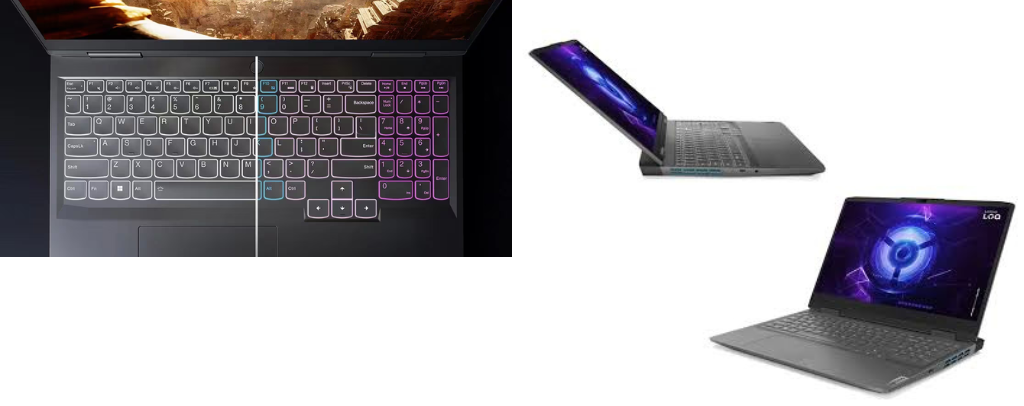
Lenovo LOQ Review
Performance: Can It Handle Your Games (and More)?
- AMD Ryzen 7 7840HS: This powerful 8-core processor is a workhorse. It’ll breeze through everyday tasks, handle demanding applications, and provide a solid foundation for gaming performance.
- Other Options: You might find Lenovo LOQ configurations with Intel processors. Be sure to compare specs and benchmarks if you’re considering those alternatives.
Graphics: Visual Powerhouse on a Budget
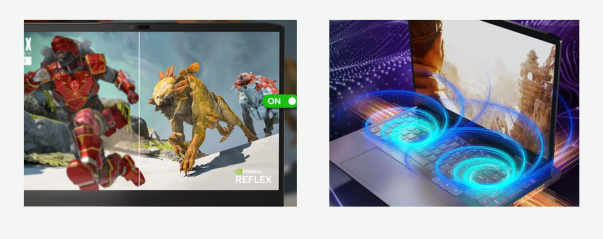
Lenovo LOQ Review
- NVIDIA GeForce RTX 4050 Laptop GPU: This is where the LOQ really surprised me. It delivers excellent 1080p gaming and even handles newer titles well on medium to high settings.
- Upgrade Potential: If you need extra graphical oomph for the latest, most demanding games, consider configurations with an RTX 4060 or higher for even smoother frame rates and higher visual fidelity.
RAM: Fuel for Multitasking
- Up to 32GB DDR5: Going with 16GB is smart, though 32GB will future-proof your laptop and ensure smooth performance with multiple applications open and demanding software.
Display: Choose Your Visual Experience
- Base Model: 15.6-inch 1080p IPS, 144Hz: This panel is excellent for gamers. It’s bright, responsive, and that 144Hz refresh rate keeps fast-paced action looking smooth. Still, the color reproduction might not be ideal for serious photo/video work.
- Upgrade: 1440p IPS, 165Hz: This option offers noticeably sharper visuals and even higher refresh rates. It’s worth considering for gamers with a keen eye or those needing the added resolution for creative workflows.
Storage: Speedy and Expandable

Lenovo LOQ Review
- Up to 1TB PCIe SSD: This ensures super-fast load times in games and applications. Most users will find 512GB a good starting point, with the option to upgrade later or add external storage.
Design & Build: Function Over Flair

Lenovo LOQ Review
- Plastic Construction: It won’t win design awards, but it feels surprisingly sturdy and able to withstand some wear and tear.
- Weight & Portability: At 5.3 lbs, it’s not the lightest laptop. Still, it’s manageable to carry in a backpack for gaming on the go.
Keyboard & Trackpad: Productivity and Play
- Keyboard: Comfortable key travel and a full numpad make it well-suited for both work and gaming. While the backlighting might be simple, it’s functional in dark environments.
- Trackpad: It’s decent, but most serious gamers will want to use an external mouse for precision and comfort.
Battery Life: The Achilles Heel

Lenovo LOQ Review
- Expectation: Average battery life overall. Light use might get you a few hours, but expect to be near a power outlet for extended gaming sessions.
Ports: Essentials, But No Frills
- Variety: You’ll likely find a mix of USB-A, USB-C, HDMI, and an Ethernet port.
- Limitation: Don’t expect the latest Thunderbolt 4/USB4 technology on the LOQ.
The Bottom Line: Who is the Lenovo LOQ For?

Lenovo LOQ Review
The Lenovo LOQ (2024) is an excellent choice for:
- Budget-minded gamers who crave solid performance without breaking the bank.
- Users needing a versatile machine for gaming and various productivity tasks.
It might NOT be the best fit if you:
- Prioritize a premium, ultra-slim design.
- Demand exceptionally long battery life.
- Need the absolute fastest connectivity ports for peripherals.
| Component | Details | Considerations |
|---|---|---|
| Processor | AMD Ryzen 7 7840HS (base model) | Powerful 8-core CPU for gaming and demanding applications. * Look for Intel-based configurations if you prefer that brand. |
| Graphics | NVIDIA GeForce RTX 4050 Laptop GPU | Excellent 1080p performance, handles newer games at medium-high settings. * Upgrade to RTX 4060 or higher for even more graphical power. |
| RAM | Up to 32GB DDR5 | 16GB is recommended for most, 32GB future-proofs your laptop. |
| Display | Base Model: 15.6-inch 1080p IPS, 144Hz | Great for gaming, bright and responsive. Consider the upgrade if you need better color accuracy for content creation. * Upgrade Option: 1440p IPS, 165Hz (sharper detail, smoother motion) |
| Storage | Up to 1TB PCIe SSD | Fast load times for games and apps. Start with 512GB if on a budget, upgrade later as needed. |
| Design | Durable plastic chassis | Not the most stylish, but feels solid and can take some knocks. |
| Weight | 5.3 lbs (2.4 kg) | Manageable for portability but not the lightest option. |
| Keyboard | Comfortable typing, full numpad | Good for both productivity and gaming. Backlighting might be basic. |
| Battery | Average | Sufficient for light use, requires an outlet for longer gaming sessions. |
| Ports | Mix of USB-A, USB-C, HDMI, Ethernet | Has the essentials, but don’t expect the latest Thunderbolt connectivity. |